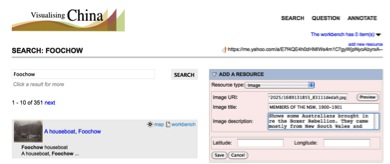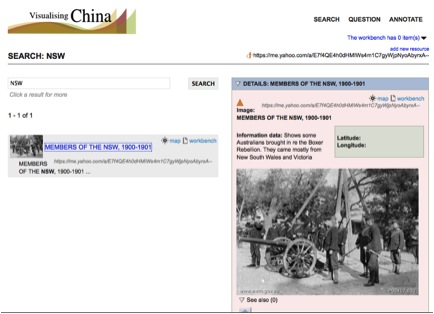The Visualising China demo now links to all the images, plus some metadata, in the Historical Photographs of China collection (which was first put online at http://chp.ish-lyon.cnrs.fr/).
One of the goals in this project is to allow end-users (researchers and so on) to be able to effectively add new, online images into the system’s “knowledge base” simply by entering their URL. We have implemented a version of this.
Example: Suppose I am researching the Boxer uprising in China 1900-1 and have found an image on Flickr of particular interest due to its depiction of some Australian contingents sent at that time to China. I want to be able to annotate and link this picture into other resources I have already linked via the Visualising China (these would perhaps be photographs already in the Historical Photographs of China, a YouTube video, and a newspaper article elsewhere online). How do I do this? – using “Add New Resource” (I must be logged in to do this – currently supported by OpenId login):
I paste the URL of the flickr image (in this case “http://farm3.static.flickr.com/2025/1689131855_83111deda9.jpg”) into the form and add any other details into the text boxes provided. If I save this newly added resource it will now appear as part of the knowledge base in Visualising China. If I now search on “NSW” (part of the title I gave the new resource) it will appear as a result hit:
.